One Task at a Time - Meet SingleTask
TLDR; Sometimes focusing on one task for a long period of time is hard due to work environment etc. This app will help you get back to the one task you are trying to complete. Download for free
How to eat an elephant? - Take one Bite at a Time
If you are anything like me, you have probably experienced periods of life when it's extra hard to focus on one thing at a time.
It might be a noisy café or working space. It might be stress coming from being overwhelmed with work. It might be bad sleep. It might even be all at once.
Hard to Focus on One Thing at a Time
If you are a creative person working relying on thinking and solving problems, that state will soon become frustrating and might even cause a downward spiral with decreased progress and less dopamine pumping in your body due to fewer accomplished tasks during the day.
Sometimes this will go as far as changing the way you work, without you even noticing it. You end up swapping tasks and even worse multi-tasking.
The ability to focus on one thing and finish that task before moving on to the next is vital to our progress and well being.
SingleTask to the Rescue!
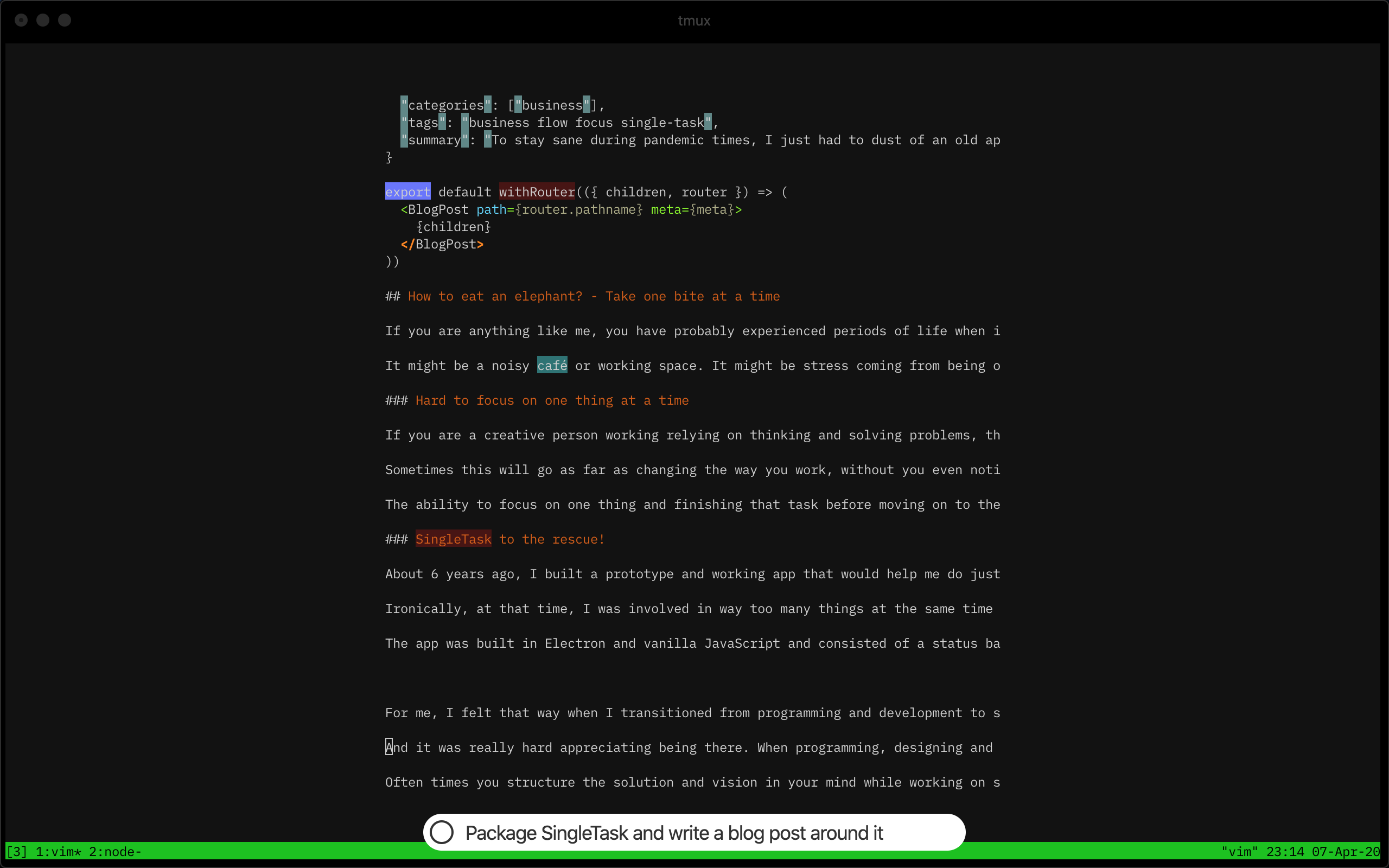
About 6 years ago, I built a prototype and working app that would help me do just that. Focusing on one task and one task only. One task at a time.
Ironically, at that time, I was involved in way too many things at the same time and didn't complete the project.
The app was built in Electron and vanilla JavaScript and consisted of a status bar app that would display the current task at all times.
Today I decided to package it and blog about it. I decided to try Svelte and focus on the small details (since the total scope of the app is rather small) using nice Svelte's support for animations and a local storage wrapper around its stores.
I think it can help many others in the same situation.
I have no intention of monetizing this whatsoever.
Anyway, the workflow is pretty simple.
- Launch SingleTask - It sits on the bottom of your screen, always on top.
- Enter the task you are about to work on - The source might be a classic Todo app, like Todoist, Workflowy or Asana.
- Work on the task and complete it - YAY! Focus!
- Click the circle to the left in the app - Finished, repeat!

It's designed so that when switching tasks you "reset", by taking some time and become aware of the next thing you are about to do.
There are a few things I think will be on the todo list for this app going forward. I won't mention them now, as I'd appreciate your feedback first.
Please comment on Twitter or reach me directly at jonas at arnklint dot com.
I might enable support for Winblows and Linux in the future.
Get SingleTask now
It is freee
The app currently works on Mac only, please download and try it out.
Update 2020-04-09
Added keyboard shortcuts:
- Alt/Option + Tab - Reposition the app center of screen, to use the area normally underneath the app. Hit the same combination again, to fixate the app at the bottom of the screen.
- Alt/Option + Enter - Mark a task done. Do again to empty the app and enter your next task.
Also, added random "celebration" when tasks are completed and enabled you to move the app around.
Update 2020-04-14
- Added support for long sentences
- Added persisted positioning
- Removed shortcut help text
Update 2020-04-17
- Auto start on boot
- Remove icon when alt+tab
- Add simple menu bar
- Track number of completed tasks anonymously to measure usage and retention
Update 2020-04-22
- Support for multiple screens
- Disable app (hide it) until morning or for an hour
- Removed the "next task button", since it was redundant as we can edit current task instead